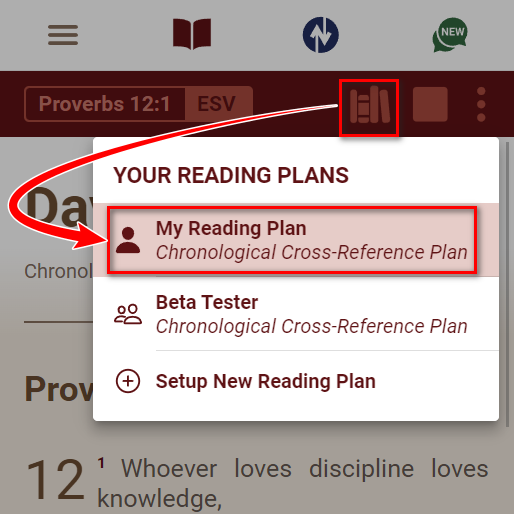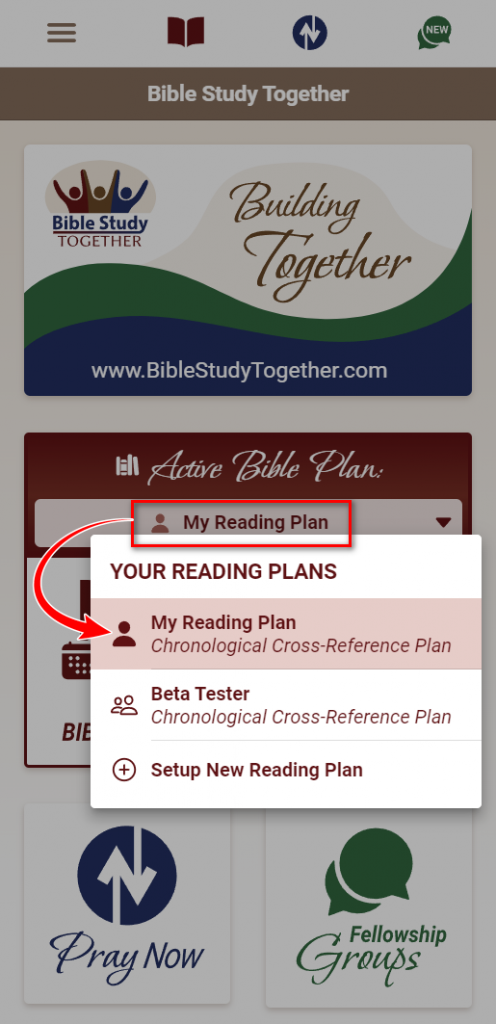This is a quick letter to all the Bible Study Together users out there to help people understand the migration to the new version of the app. I will be releasing a more formal video on what updated to the app and the new features available, but in the meantime, here is a post if you are having trouble finding your reading plan or if the plan suddenly changed on you. Don’t worry, nothing was lost. Most people should have a smooth transition to the new version of the app, but if you are a group member and your account wasn’t synced properly with your group you may have some weird things that happened. This quick post will get everything working for you back to normal in a couple of clicks.
Multiple Reading Plan Schedules
Version 4.0.0 of the Bible Study Together App brings with it multiple groups and the ability to have multiple reading plans. This is likely where the confusion may have arisen. When the app migrates from version 3 to version 4 it has to make a best guess if you are reading with others in your group or if you are reading on your own. If you are a member of a group and your reading plan matches what your group is scheduled to read, then you likely won’t have any confusion with the update. The app will link your existing reading plan schedule to your group. However, if you are a member of a group and your plan does not match properly with what your group is scheduled to read, it could make the migration process less clear what happened. In this case, the app will create a personal reading plan schedule based on what you have set up with version 3 of our app. Then when it connects to your group, it will create a second reading plan schedule that is synced with your group’s reading plan schedule. As a result, when you open the app, it may appear that your reading plan schedule is gone, but your active plan schedule is likely your group’s and not the person one. All you need to do in this case is switch your active reading plan schedule back to your personal plan schedule and everything will go back to the way it was before the migration to version 4 of the app.
Switching between Plan Schedules
Switching between reading plan schedules can be done in two different ways. You can either change it from the home screen of the app or the Bible reading page. If you are already at the Bible reading page, then all you need to do is tap the books icon as shown in the image. This will open a menu to show your available reading plan schedules. You should see “My Reading Plan” and your group reading plan here. Notice how it has a single-person icon or two-person icon next to the title to indicate if it is a group plan or a personal plan. If you see a personal reading plan after the migration to version 4.0 of the app thing this is the read plan schedule that you have been using in version 3. All you need to do is tap the “My Reading Plan” and then your reading plan will be back to the way it was with all your checked-off days.
If you are on the home page of the app it’s all very similar to if you are on the Bible reading page. Look for the Active Bible Plan selector. It will show what plan you have set as your active reading plan schedule. If you see your group, simply tap the group name and it will open with a drop-down menu. From there select “My Reading Plan”. This will activate your reading plan that you used in version 3 of the app. Using the selector on the home page or the reading plan page has the same effect. You don’t need to do it in both places.
Note: if you don’t see multiple reading plans in these two places then you probably don’t need to read this article. The app has either set up a personal reading plan schedule for you only because you are not part of a group with a reading plan or your existing plan from version 3 of the app was able to become your group reading plan schedule. In the second instance, all your checked read days will be seamlessly added to your group reading plan.
Conclusion
Moving to a new version is always a challenge for both the developer and the app users. Some tradeoffs can make things confusing, but having new features is always nice. I apologize for any confusion and I hope that the number of people who have this issue will be minimal. As always, if you have any questions or concerns or find a bug in the app, please reach out to me here. https://biblestudytogether.com/contact-us-app-help/ I am actively working on the app and will do my best to help.